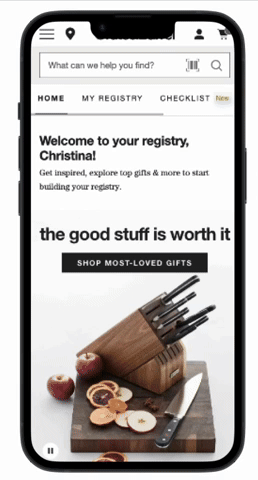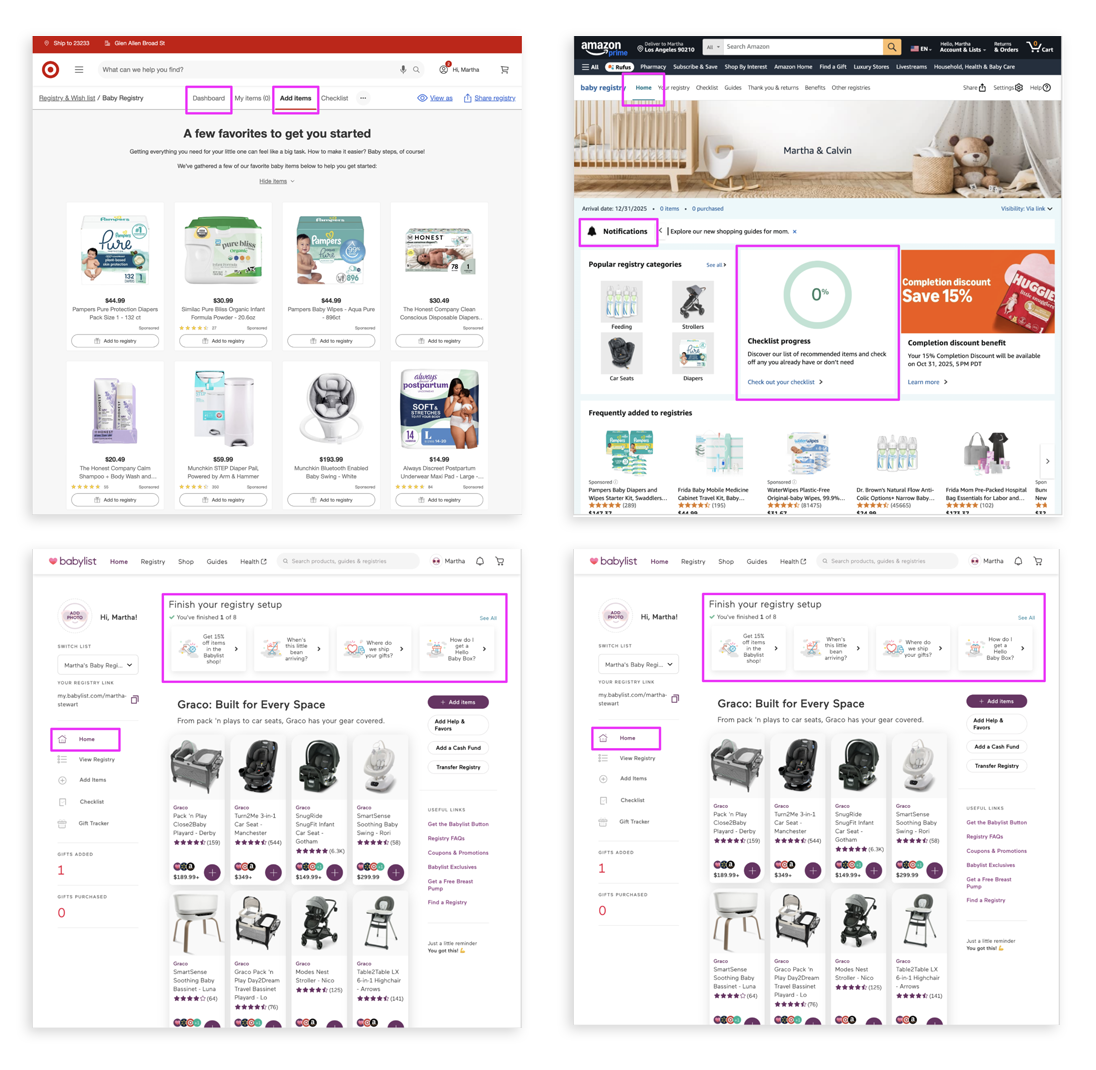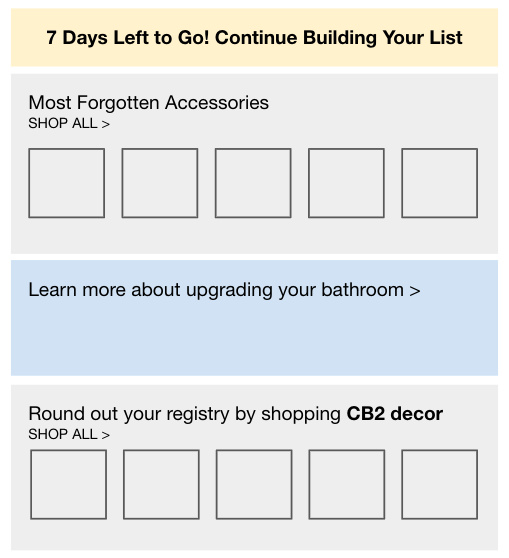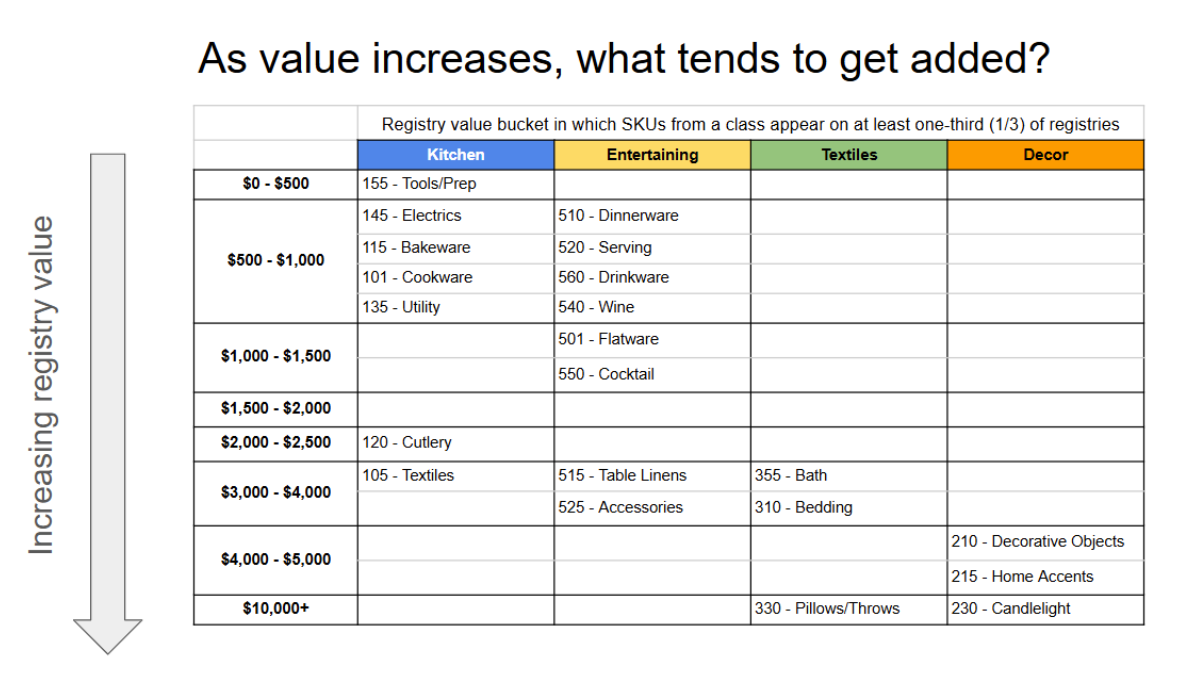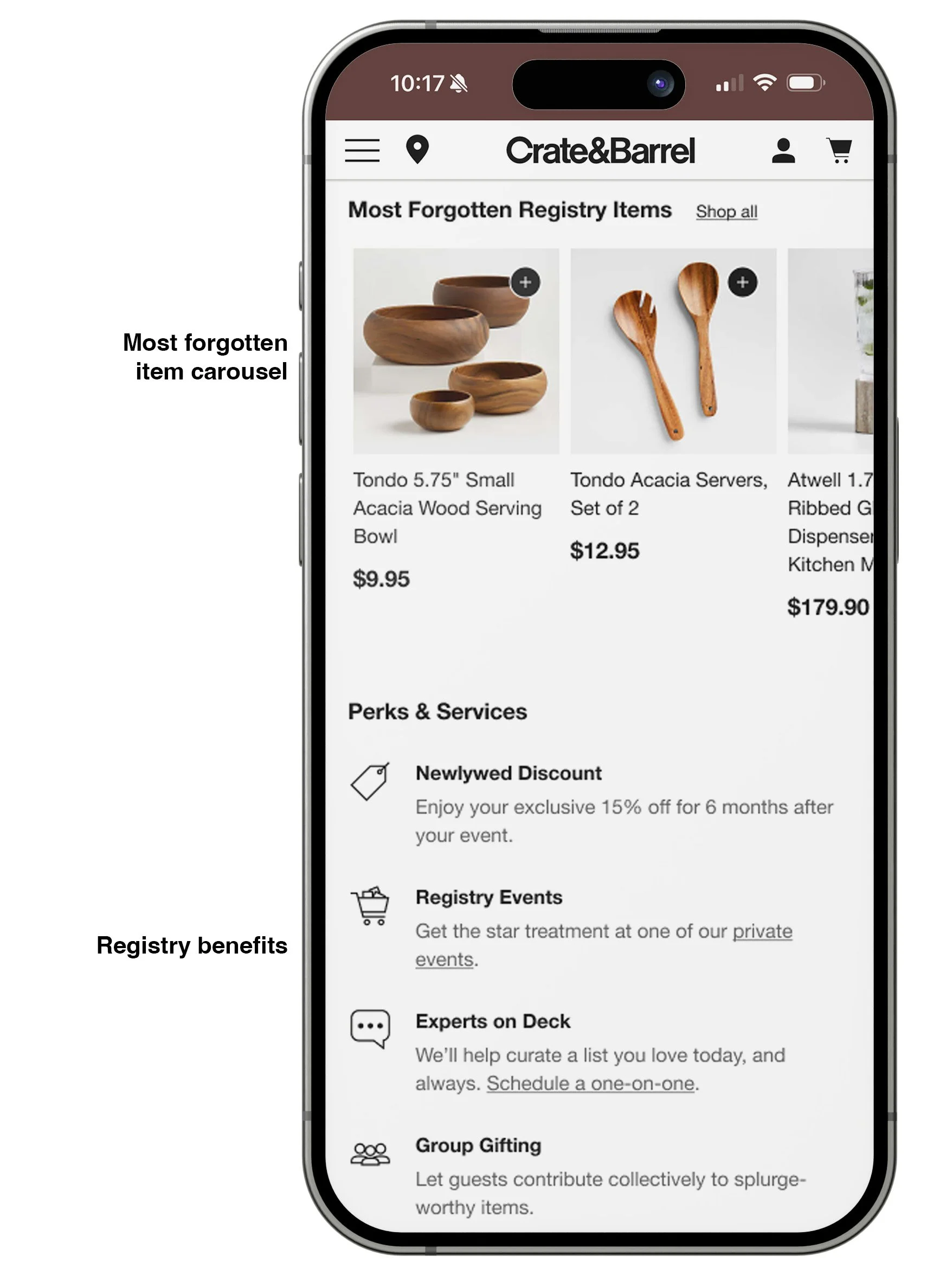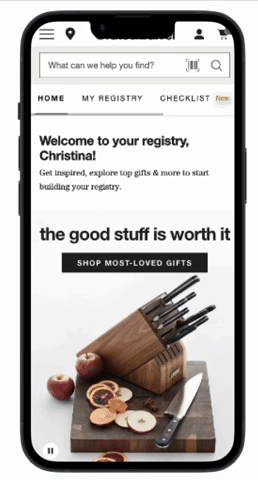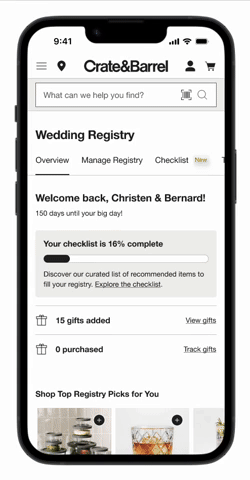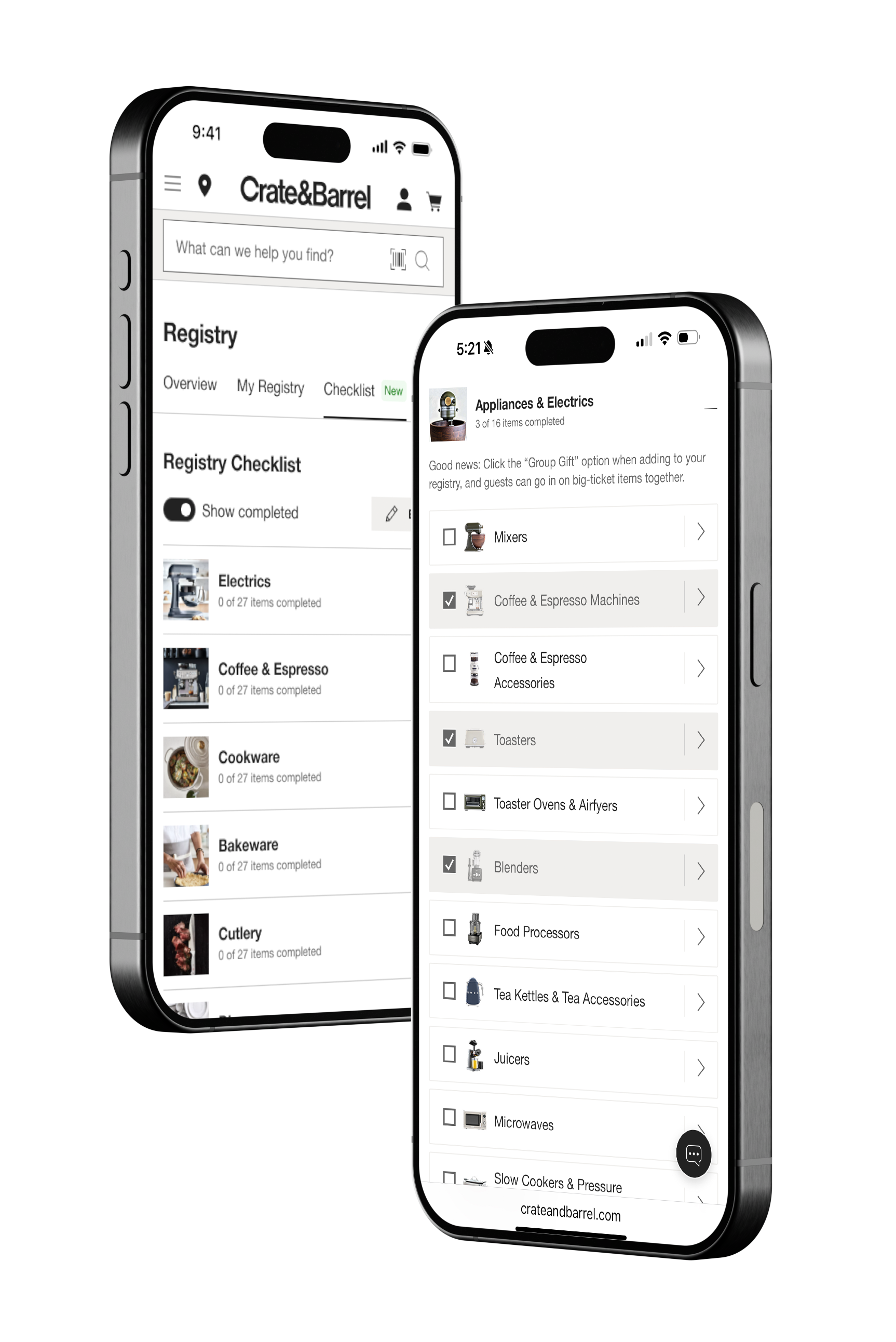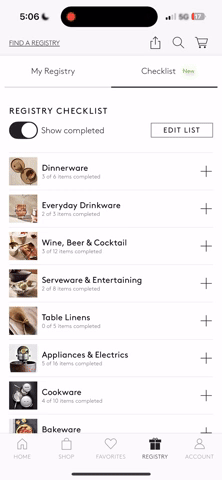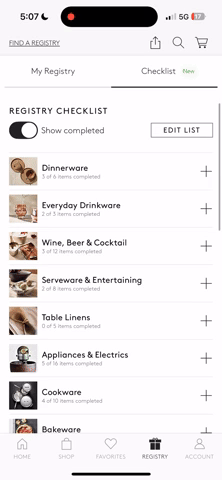Crate & Barrel
UNDER CONSTRUCTION

Created CBH’s first design system
Transitioned organization (ux and all brands) to figma from photoshop and sketch
Reconfigured approvals pipeline increasing speed to market and improving alignment across stakeholders
Aligned all product teams to work collaboratively vs. independently
Introduced modularity in brand creative process
Rebuilt inherited team to be a CREATIVE UX team from a traditional UX team
Implemented process improvements allowing dev teams to simultaneously deploy for both brands
Cultural Change & Accomplishments
Run cross-divisional “digital academy” program covering subjects such as SEO, Agile, legal updates, furniture design process, and analytics among others
Integrated accessibility upfront in design
DDL integration into every component
Successfully advocated to rightsize comp range for product designers as a retention and recruitment tool
Culturally shifted org to lead with customer experience vs. brand lens
Successfully advocated to transition site to fully responsive - in progress
Functional parity for all cross-brand components
Team Structure
UX Strategy & Research
2 UX Strategists
1 Sr. Researcher
Works upfront across product teams to develop cohesive strategies and identify dependencies across the individual product teams.
Works alongside product teams throughout the design process to ensure successful execution of experiences.
Product Design & Systems
5 Sr. UX Product Designers
2 UX Product Designers
UX Product designers assigned to individual product teams as SMEs. Designs and maintains the design systems for web and iOS
Account, Cart, Checkout, Browse Path/Product, Gift Registry, iOS app, and Search
Interactive Development
1 Sr. Manager Interactive Dev
3 Interactive Developers
Front end development team supporting the Crate and CB2 brand digital creative teams responsible for brand content components.
All brand placements: Home Pages, Landing Pages, PDP & PLP content, and Testing
Personalized Gift Registry Tab
Goal: Drive list value and registry sales by repurposing and personalizing the registry home tab to deliver a tailored and guided registry experience.
Crate & Barrel has usually focused on its brand in digital experiences. I’ve worked hard to encourage leaders to prioritize customer experience to improve our products and make them more useful. A key chance to improve was the gift registry management page, where we added personalized product suggestions and interactive features to increase engagement and value.
Previous Version
The existing version of the page was a static page which offered limited functionality and no personalization whatsoever. It was designed as a set list of categories with marketing banners mixed in along with some additional benefits.
The page had a very high bounce rate and through user testing we learned most registrants found little value in the page as it simply reiterated the product categories. Most users did not scroll past the category tiles and would abandon the page to go directly into the shop path.
Competitive Analysis
Include multiple product carousels with quick add options for easy registry additions.
Personalize experience based on phase in registrant journey (i.e. early list vs growing list vs post-event)
Most competitors have at least 1 tab dedicated to solely personalization and guidance
List page commonly has minimal amounts of personalization
Common personalized tab names include “Home”, “Discover”, “Add Items”, “Overview”
Trends of commonly used product rec carousels (Top categories, most loved gifts, top registry picks, complete the collection, etc)
Identified 3 User States for Gift Registry Journey
Empty/Early List State
Objective
Guide, inspire, educate registrant on how to begin building registry
Highlighted Content/Recs
Get started actions & tools (i.e. checklist promo, top categories)
Education on program & perks
Cross-brand education and products exposure
1-on-1 and in-person help
Additional Inspiration via high converting recs, content, and guides
Growing List State
Objective
Serve content and product recs relevant to the existing items on list, list gaps, and registrant’s preferences to help registrant easily build a cohesive registry
Highlighted Content/Recs
Curated product recs based on checklist progress and items in their registry
Curated brand content and guides based on registrant preferences and items in their registry
Continue to showcase cross-brand products
Move program education/tools/perks to the bottom
Post-Event State
Objective
Encourage registrant to use completion code to self-purchase rest of items off registry and customer retention
Highlighted Content/Recs
GRC promo + carousel of unpurchased items
Cross-brand exposure and education for promo usage
Thank you Manager Promo
Design Services Promo
Leveraging CRM
We leveraged our CRM data to understand our personas and shopper types in order to serve up relevant content for their registries depending on their stage in the process
CRM Data Examples
Registry value & unit value impacts category and class interest.
Exploration Examples
When registry value/units #s are low
Showcase more popular registry categories (Kitchen Electrics & Dinnerware)
When registry value/units #s are high
Showcase less common registry categories (i.e. decor & textiles)
Showcase more cross-brand items
Persona with $1000 of list value
Persona with $15,000 of list value
Personalized Product Recommendations Based on List Value
We discovered that the higher the list gained in value there was a marked drop off in certain product types that were not usually added to the registrant’s list.
In order to drive list-building throughout the entire registry process, we decided to elevate less commonly added items to drive list value.
Final Experience
Using our design system and component library we were able to quickly iterate to create a flexible personalized experience.
Before
Only greeting personalized
Static content
Marketing-driven
Minimal utility
Extra long scroll
After
Personalized Content offerings
Dynamic product offerings
Flexible design
Modular components
Gamification
Minimal upkeep and maintenance
Registry Checklist
Goal: Drive list value by proving a tool for registrants to easily document and manage added items while simultaneously inspiring them to add items they may have not been aware they needed.
Until we developed the interactive checklist for our Gift Registry, our users had no way to manage adding items beyond engaging with the full site browse path and navigating category to category to build their registry list.
The interactive checklist allows for our users to more easily discover and track items by consolidating our categories into a single manageable list allowing for faster list building.